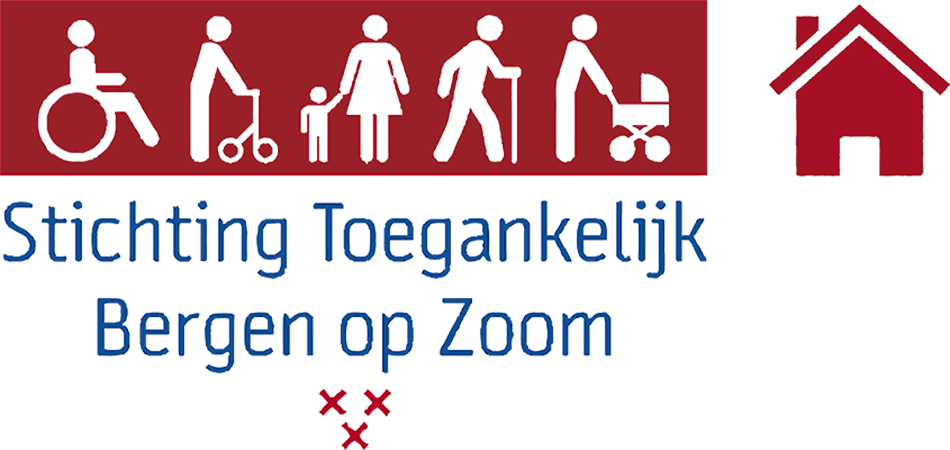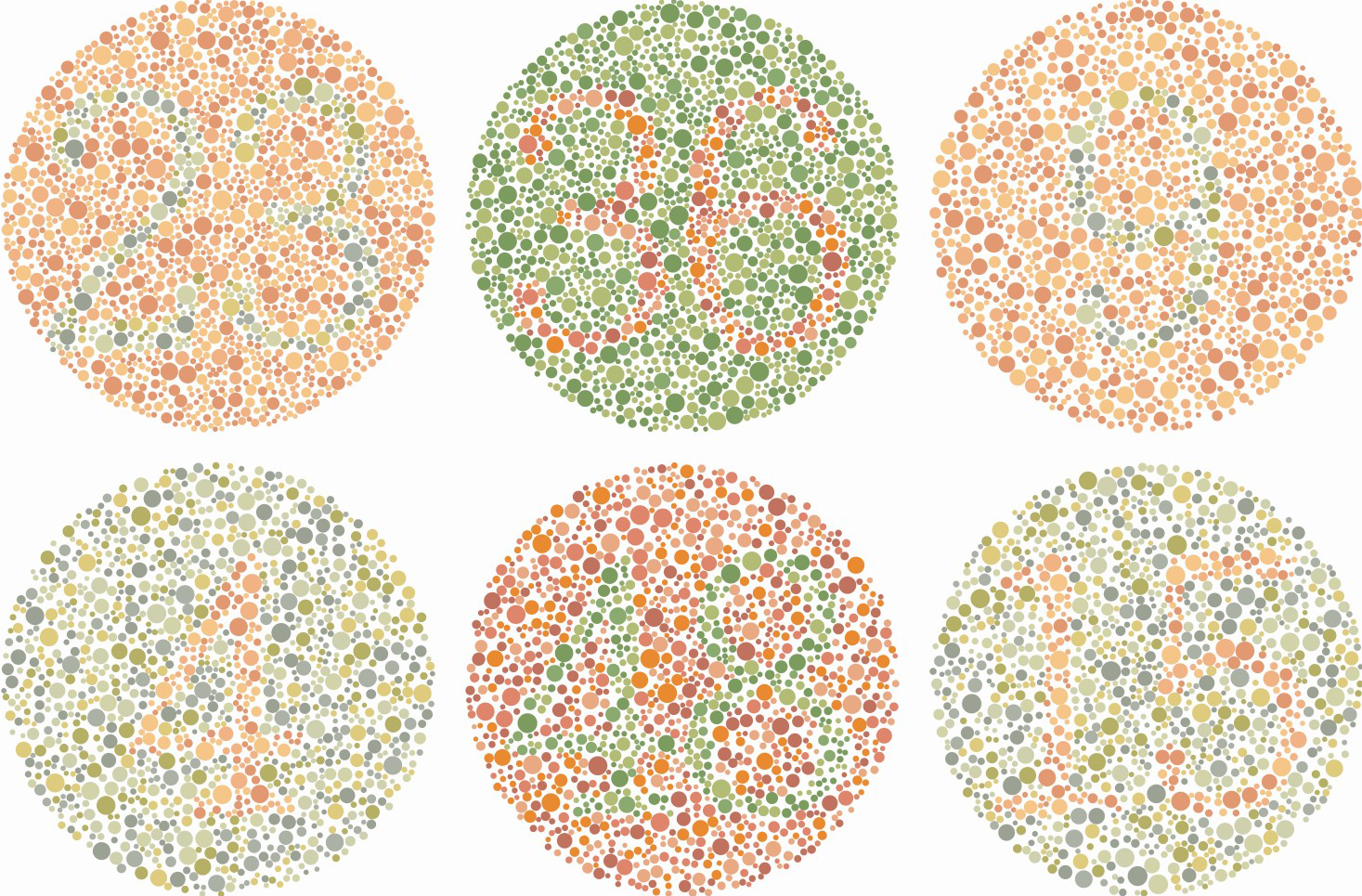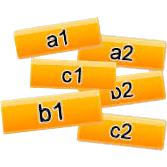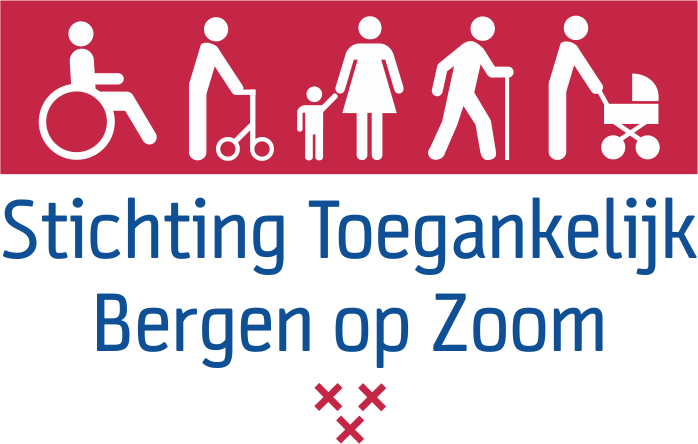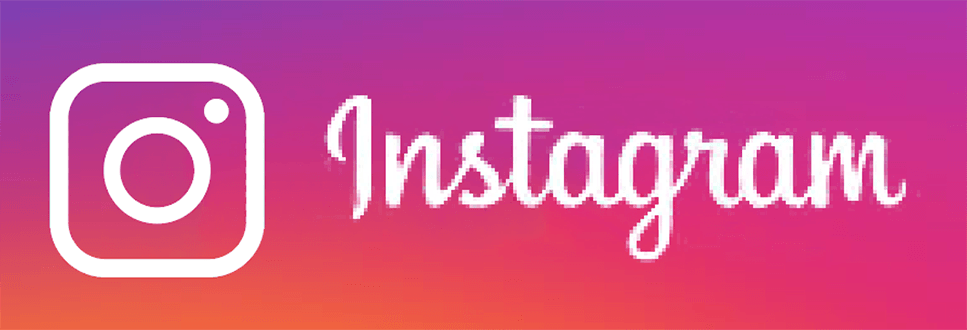The foundation has accessibility as its core value. It goes without saying that its own documents are accessible.
Accessible documents
Introduction
Accessibility of a document?
blind people
For users of a screen reader or a Braille tool, a (hidden) layer of coding must be present in a document. These codings allow quick navigation. Style codings such as “Head1”, “Head2” and "Head3" are used for this. In addition, the document must contain meta-data. That is information about the information. The title of the note, the author and the language are examples of this. Double spaces and multiple “Enters” in succession are undesirable. If tables are used then no cells should be merged or split. The cells in the first row must be filled with the row headers. The cells in the first column should be filled with column headings. Do not use bulky tables. An image in the document that is relevant must be accompanied by a description. Give the meaning of the image in that description. If an image is not relevant then an empty alternative text” must be added.
visually impaired
There are also other conditions for visually impaired people.
The contrast between foreground and background should be great. A sans serif font should be used. Arial and Verdana are examples of this. The font size should be chosen so that there are between 60 and 70 characters on a line of text. The line spacing should be at least 1.25 times as large as the number of dots of the chosen font size. Bright light in the background can not only be very unpleasant for the visually impaired, but also make text and images unreadable.